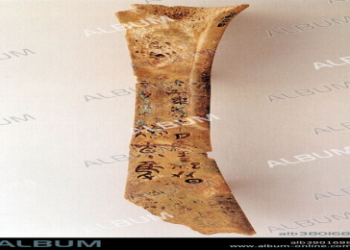Okay, so I got this idea to make a digital crystal ball, you know, for fun divination stuff. I thought it would be a cool little project to mess around with.
Getting Started
First, I needed to figure out how I wanted this thing to look. I pictured a classic, round crystal ball, maybe with some swirling mist inside. I decided to use HTML and CSS, ’cause that’s what I’m most comfortable with for visuals.
Building the Ball
I started by creating a simple div element in my HTML. This would be the container for the whole crystal ball.
Then, in my CSS, I made that div a circle using border-radius: 50%. I also gave it a nice, glassy gradient background to make it look kind of 3D. I played around with the colors a bit until it felt “crystal-ball-ish”.
Adding the Mystical Swirls
- I knew I needed some kind of animation to make it look like there was something magical happening inside.
- I messed around with CSS keyframes to create a swirling effect. It was basically just rotating and scaling a few layers of blurry, colored divs inside the main circle.
- It took a bit of tweaking to get the speed and movement just right, so it didn’t look too crazy or too boring.
Making it Interactive
Now for the fun part! I wanted the crystal ball to “reveal” a prediction when you click it. I’m no fortune teller, so I just made a list of silly, random fortunes.
I add an event listener to the crystal ball div, to display the random text.
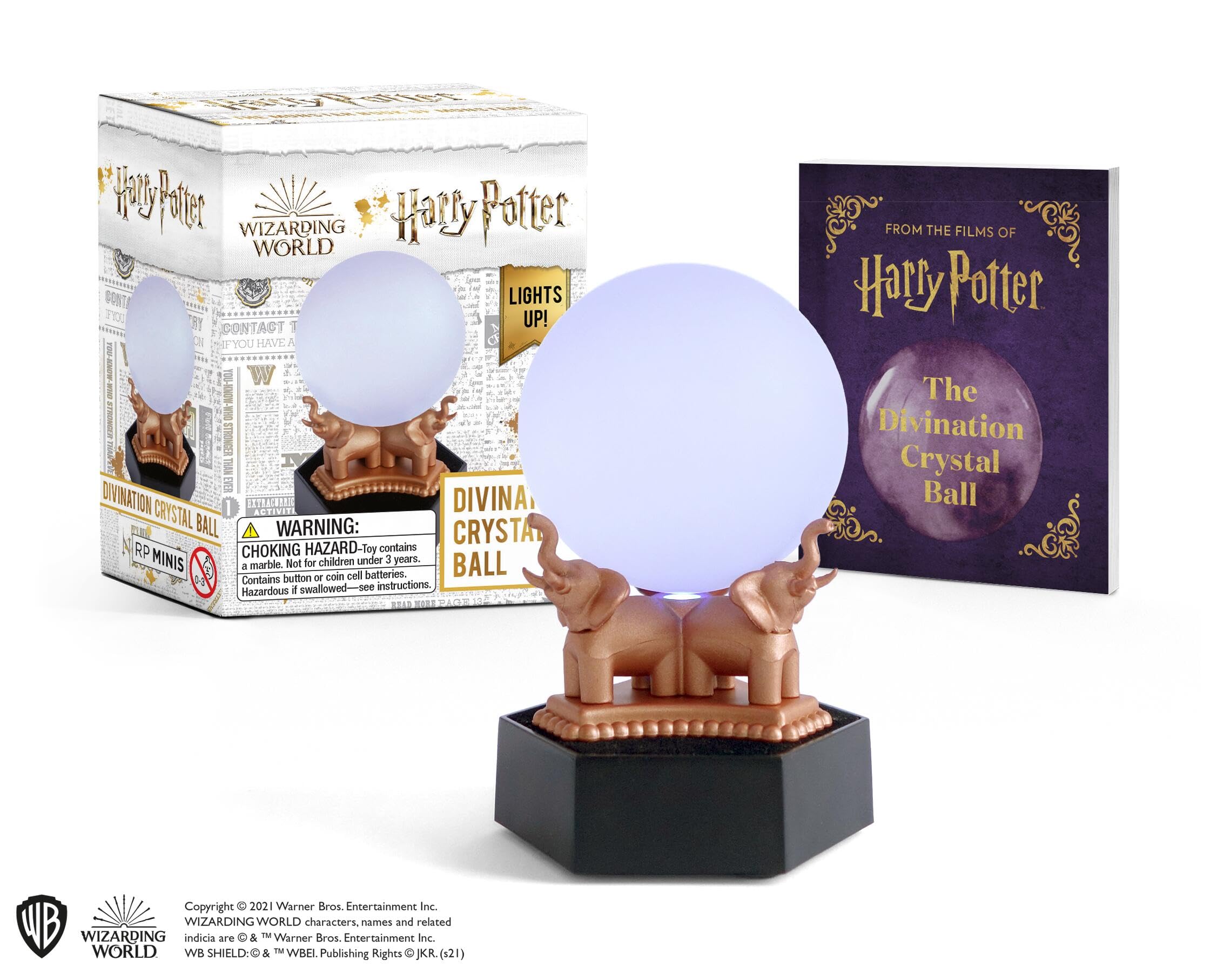
The Finished Product
It’s not exactly going to predict the future, but it’s a fun little thing to play with. I’m pretty happy with how it turned out, especially the swirling animation. It’s always cool to see something come to life from just a few lines of code.
I might add more to it later, maybe some sound effects or more fortunes. But for now, it’s a nice little digital crystal ball.