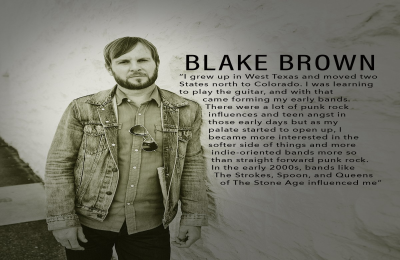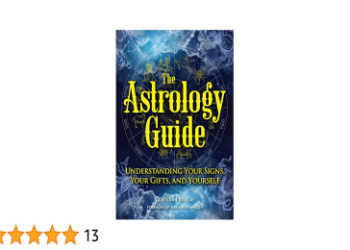Okay, so I wanted to make a menu for a fictional internet cafe called “Capricorn Internet Cafe”. I’ve got this whole cyberpunk, futuristic vibe in my head, and I needed a menu to match. Here’s how I went about it.
Brainstorming the Grub
First, I needed to figure out what kind of food and drinks this place would even serve. I mean, it’s an internet cafe, so I’m thinking quick, easy, and probably a little bit junky. Plus, with that cyberpunk theme, I could get a little weird with it.
I started listing out ideas:
- Ramen: Gotta have ramen. It’s a classic gamer fuel.
- Sandwiches: Something easy to eat while you’re fragging noobs.
- Fries: Because, duh.
- Weird Drinks: Here’s where I could get creative with the names and maybe even some funky colors.
- Snacks: Think chips, candy, maybe some protein bars for the “serious” gamers.
Naming Things is Hard
Next, I had to come up with some names. I wanted them to sound futuristic, or maybe a bit edgy. For example:
- “Binary Burger”: Just a classic burger, but with a cool name.
- “Cyberpunk Noodle Bowl”: My fancy ramen.
- “Data Stream Smoothie”:Some wild blended fruit drink
- “Firewall Fries”:Gotta make plain fries to sound cool.
- “Glitch Grub”:A collection of snacks.
Putting It All Together
I opened up a simple document editor (I just used Google Docs, nothing fancy). I started typing out the menu items, grouping them into categories like “Main Courses,” “Side Orders,” “Beverages,” and “Snacks.”
I played around with the formatting a bit. I made the section headers bold and used bullet points for the items. I added some descriptions, making them sound a little over-the-top to fit the theme. Like, the “Binary Burger” isn’t just a burger, it’s “a perfectly coded patty of premium protein, stacked with binary-licious toppings.”

I didn’t add any photos at this stage. I just wanted the basic text menu first. I figured I could always add images later if I wanted to make it look fancier.
That’s about it. Making simple menu is pretty straightforward when I did it step by step!